 |
|

|
Outlook Express Password Recovery Master
is a program that displays server names, user logins and passwords for all the e-mail and newsgroups accounts stored by Outlook Express as well as identity passwords.
Download
|
Overview
Most people who use Outlook Express have multiple e-mail and/or newsgroup accounts. Almost 100% percent of time as soon as authorization information (namely logins and passwords) get entered, it is forgotten. What happens when a person buys a new computer, upgrades Windows, has to type in a password for activating anti-spam software or needs to change his or her password for another reason? Few people who write down their passwords and logins on a scratch of paper are fortunate enough to find it, when necessary. But what should the rest do?
Get Outlook Express Password Recovery Master, of course. It is so easy to use. The program automatically displays server types and addresses, user logins and passwords for all e-mail and newsgroups accounts stored by Outlook Express. In addition, the program shows the complete list of Outlook Express users together with their identity passwords.
Related Software
Outlook Password Recovery Master
Internet Password Recovery Toolbox
Email Password Recovery Master
Features and benefits
Displays an e-mail address, server address, server type, login and password for all the e-mail accounts of Outlook Express;
Displays a server address, login and password for all the newsgroups accounts of Outlook Express;
Displays the names of Outlook Express users and their corresponding "Identity Passwords”;
Allows to set the access password to prevent unauthorized program execution;
Stores retrieved information in a formatted text file.
Allows to copy retrieved information to clipboard.
Easy and user-friendly interface.
User interface
The main window of the program contains three tabs, which have the following titles:
Mail Passwords - displays e-mail addresses, user logins and passwords as well as mail server types and addresses.
News Passwords - displays news sites addresses with the corresponding logins and passwords.
Identity Passwords - displays the names of Outlook Express users and their passwords.
When the program starts, it retrieves logins, passwords for email and newsgroup accounts for all Outlook Express users and displays them on the tabs described above. Therefore, running the program you can see all this information retrieved.
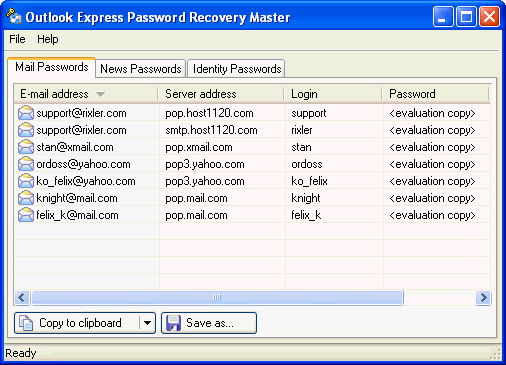
System requirements
Windows 9x, ME, NT 4.0, 2000, XP, 2003, Vista, Seven
Outlook Express of version 4.0 or later is required.
|
 |